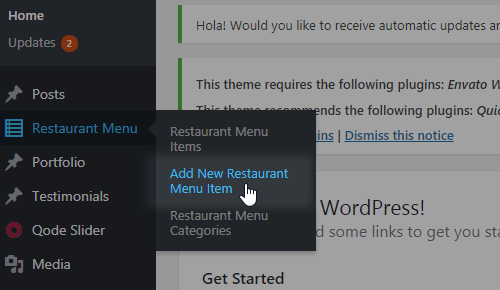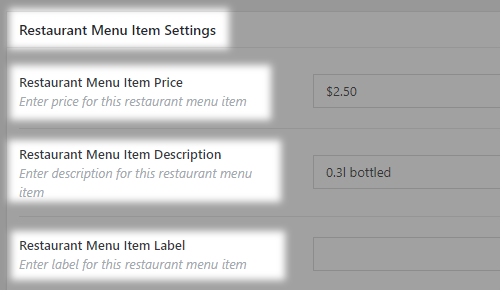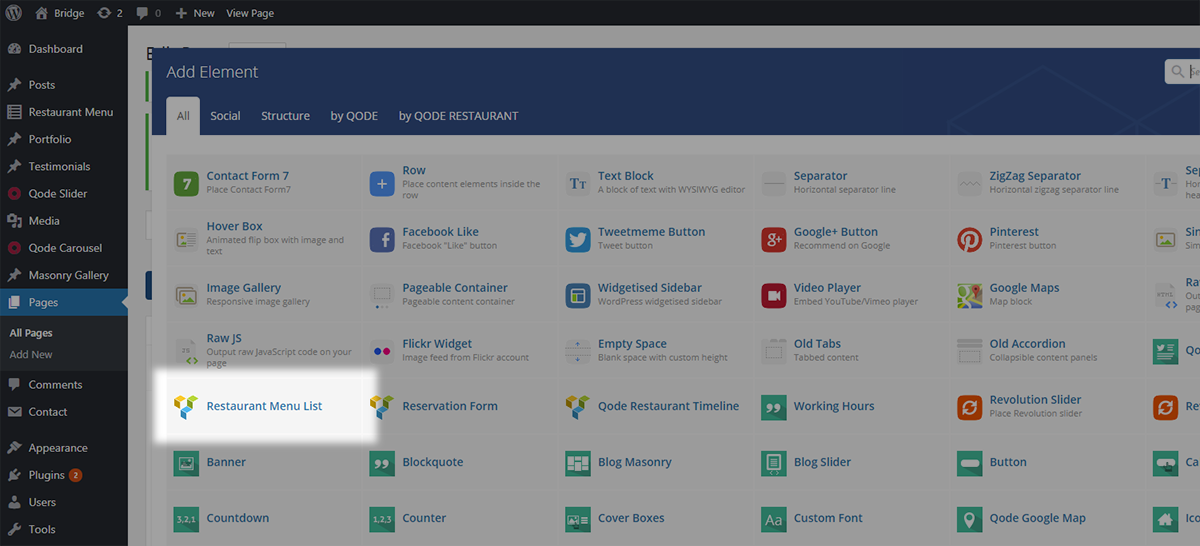The Restaurant Menu is an attractive way to present your cafe or restaurant menu.
To create a Restaurant Menu item, go to Restaurant Menu > Add New Restaurant Menu Item from the admin panel. Enter a title for your restaurant menu item in the text field near the top of the screen.
You can use the following fields to edit your restaurant menu item:
Restaurant Menu Item Settings
You can now assign your restaurant menu item to a category. On the right side of the screen you will see a section named "Restaurant Menu Category." Here you can select the category that you wish to add this item to. If you would like to add a new category, click on the “+ Add New Restaurant Menu Category” link and a text field will appear in which you can enter a name for your new category. Then click on “Add New Restaurant Menu Category”.
Underneath the Categories section is the Featured Image section. Here you can set an image for your restaurant menu item.
After you have uploaded an image, click the “Publish” button.
Finally, in order to display your restaurant menu items on a page, go to that page from the backend and click the “Add Elements” button, and from the elements menu select "Restaurant Menu List".
You can now edit how your items will display by filling out the following fields: