Bridge is fully compatible with the WPML plugin which lets you create multilingual websites with ease.
23. WPML
Getting Started
Once the theme is installed and activated, you need to ensure is that the WPML Multilingual CMS, WPML String Translation and WPML Media Translation plugins are installed and activated.
WPML Translation Tools
WPML provides you with two translation editors for translating the content on your website:
- WPML classic translation editor (CTE).
- WPML Advanced Translation Editor (ATE) which offers affordable automatic translation, a glossary, spell checker, and more.
The most common way of using the WPML plugin usually includes translating your website content yourself, however there are also some additional options available.
One alternative is to send your content for translation to a professional translation service.
Another option is to assemble your own team of translators. You can do this from the Translation Roles tab in Translation Management and assign translation jobs to them.
Translating Pages
You can translate your page in the Language of this page section; this is located on the right side of the page editor. Here you get to choose between translating the dynamic content of the page with the WPML’s translation editor, and creating a new page and building the content for another language yourself.
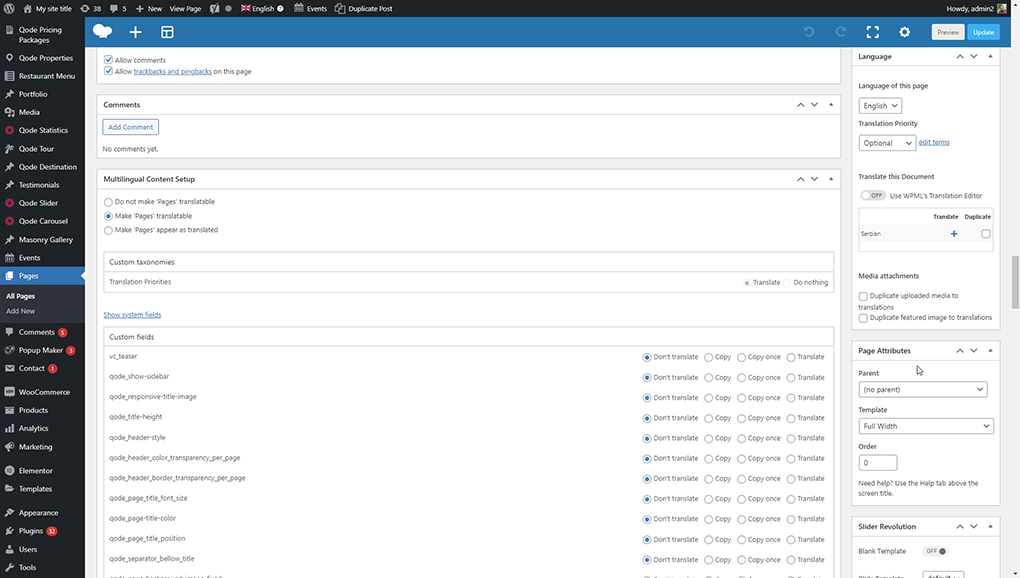
Translating Posts and Portfolio Singles
Translation of Posts and Portfolio singles is performed in very much the same way as in the case of translating regular Pages, so you can refer to the previous section of this article.
Translating Taxonomies
When it comes to translating categories, tags, and other taxonomies, you will find the translation options when you open one of the items for editing.
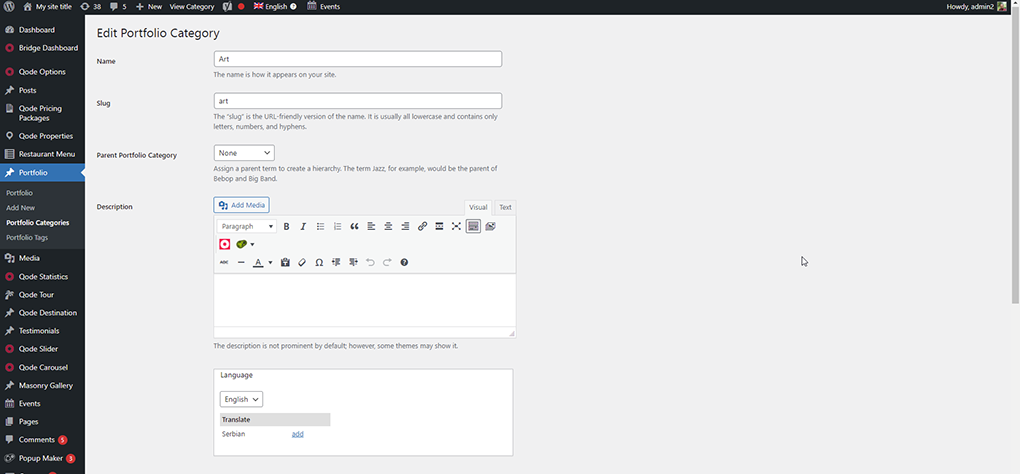
Translating Texts From Bridge theme, Plugins, and Other Places
Aside from the content that comes from posts and pages on your website, you’ll most commonly also have some textual content coming from other sources. Most frequent examples of this type of content are themes and plugins.
If you wish to learn more about translating these kinds of texts, you can check out this documentation page about translating strings.
Translating Menus
WPML lets you easily synchronize menu languages. Alongside this, you can also edit menu languages manually. For more information on translating menus, you can check out this menu translation tutorial.
Getting Help From Support
In case you need help translating your site built using the Bridge theme and WPML plugin, you can visit WPML’s support forum.


