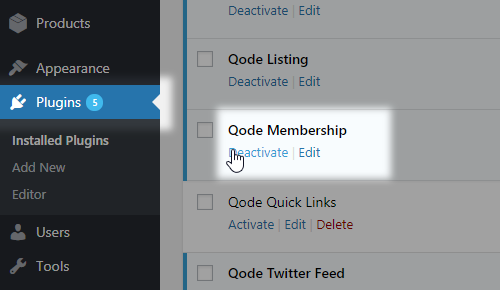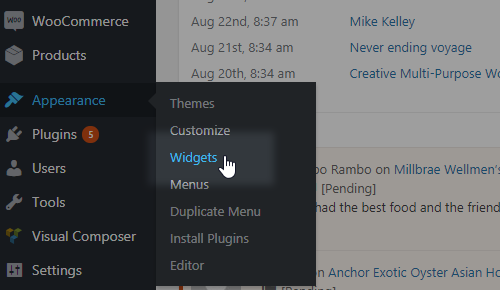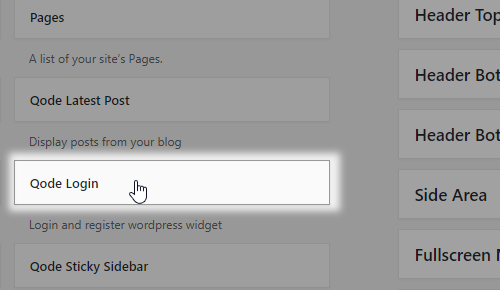If you would like to let users log in via their Facebook and Google+ profiles, please navigate to Qode Options > Membership from your WordPress Dashboard and set the "Enable Social Login" option to "Yes".
When you set this option to "Yes", two new fields will appear for enabling Facebook and Google. In order to enable logging in via these networks, you need to create apps for each of the networks and input the App ID and Client ID in the designated fields (which will appear after you enable each of the networks). To learn how to create a Facebook app and find you App ID, please view this link. To learn how to create a Google app and find your Client ID, please view this link.